Microsoft maintains radio silence on Windows 11 Recall AI, “has nothing to share”

Microsoft told me it had nothing to share on Windows 11 Recall AI return after I reached out to the company multiple times. While Windows 11’s Recall AI hasn’t been cancelled, Microsoft is likely taking its time to iron out possible concerns about the feature. The recent Windows 11 builds also do not contain any reference to Recall.
Recall is one of the most hyped and controversial features of Windows 11. Unlike other AI features, Recall takes snapshots of your screen every five seconds and then processes them locally using small language models. The idea of Recall is to analyze the content of your screen so you can search for anything.
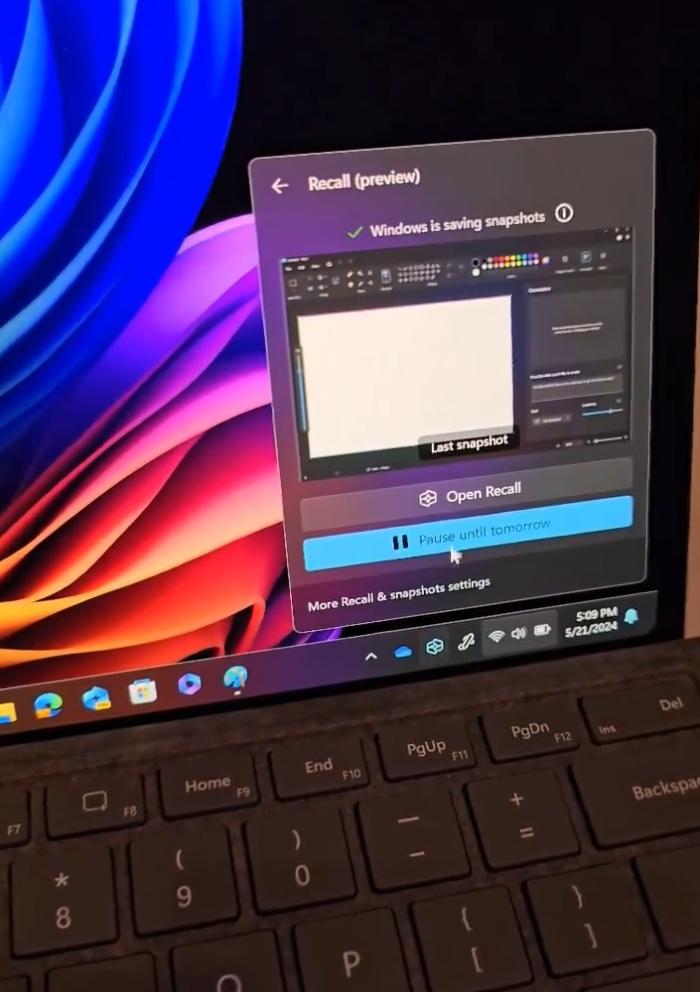
Recall AI was supposed to ship in public preview on June 18 with Copilot+ PCs, but Microsoft announced on June 13 that it’s delaying the release of Windows 11’s big AI upgrade to make sure it’s secure and tested before shipping it to consumers on Copilot+ PCs.
“Recall will now shift from a preview experience broadly available for Copilot+ PCs on June 18, 2024, to a preview available first in the Windows Insider Program (WIP) in the coming weeks, ” Microsoft noted in an update to its blog post on June 13, adding that it plans to release Recall for Copilot+ PCs soon.
On June 13, Microsoft promised to test Recall with Windows Insiders in the coming weeks, but now it’s almost September, and testers have gotten nothing.
So what happened to Recall? Nobody knows, but we don’t think the feature has been cancelled. It’s probably still coming later this year.
When I asked Microsoft, the company told me it still had nothing to share for the time being and referred us to the blog post dated June 13.
How does Recall AI work, and what went wrong?
Recall is actually a fun feature, and has its own good use cases, but it depends on how you look at the idea.
Microsoft describes Windows Recall as a “photographic memory” that captures your screen every few seconds and analyzes its content using in-house small language models locally on your device. In other words, your data is not processed in the cloud but stored locally.
Recall isn’t enabled by default, but you can turn it on during the Windows Setup experience.
Once turned on, Recall is supposed to run in the background all the time, see what you do on your PC, and capture your apps, including WhatsApp, Messenger, Google, Bing, Chrome, and more.
Recall captures everything it sees on your screen, including passwords in some cases.
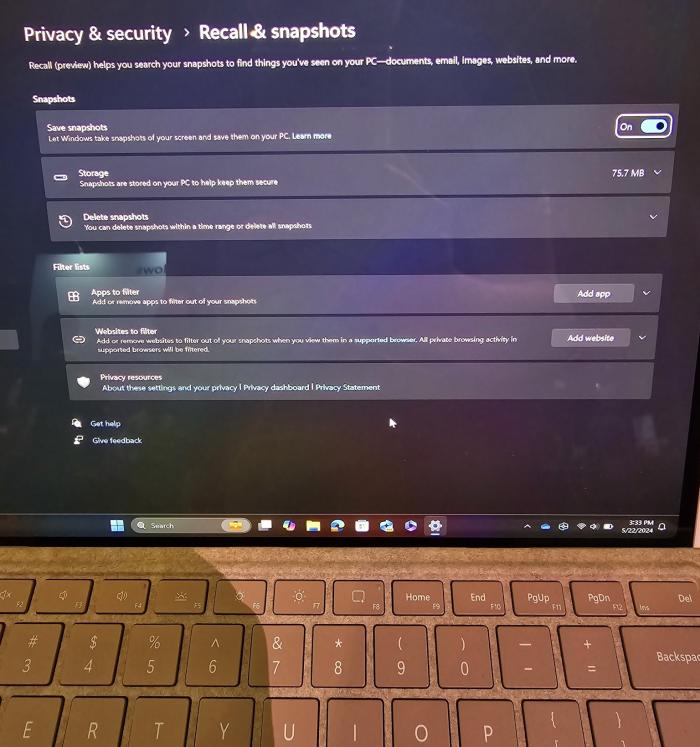
Recall works offline and is not connected to the cloud, so it will not moderate the content, which is why your private information, such as your pictures and passwords, can be captured. You have the choice to manually blacklist apps or websites in Recall.
To use Windows Recall, you need a Copilot+ PC with an NPU with 40+ TOPS, 16GB of RAM, 256GB of storage, and Windows 11 24H2.
Recall’s interface is a lot like a timeline of your activities. You can use the search bar to search for anything you want.
For example, if you ask Recall to find a document or information related to a project your friend sent you a few days ago, it scans all the screenshots it captured and finds out when and where you discussed your project with your friend.
You can search whatever you want, and Recall will look for the keyword or related keywords within all the screenshots it captured.
Screenshots are processed locally, and data extracted from the snapshots are stored in a SQLite database, which can be accessed by anyone with physical access.
Microsoft defended Recall’s privacy by saying it’s encrypted using BitLocker. However, as Cybersecurity expert Kevin Beaumont pointed out, BitLocker isn’t a foolproof security solution since the data would still be accessible to anyone with physical access to a device.
Recall, if it’s still a thing at Microsoft, is probably weeks or months away, as the recent preview builds do not reference Recall. Microsoft officials are maintaining a radio silence.
Do you plan to use Recall if it ever ships? Let us know in the comments below.

 4943986
4943986